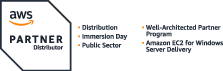Whether you want to communicate more effectively with stakeholders and customers, or go on to prepare for advanced role-based AWS Certifications, earning an AWS Certified Cloud Practitioner validates your understanding of cloud concepts, core AWS Services, and other foundational AWS knowledge.
Set a goal to prepare for your AWS Certification in as little as four weeks. Joining First Distribution AWS Partner Certification Readiness - Cloud Practitioner gives you access to AWS Partner-exclusive study sessions led by AWS Trainers who will help you:
• Leverage supplemental content to understand key exam topics
• Learn exam strategy and best practices that set you up for success
• Apply knowledge and test concepts through a series of practice exam questions
Who should participate?
The AWS Certified Cloud Practitioner does not require prior IT or cloud experience and is a great starting point for anyone who wants to achieve foundational AWS Cloud knowledge. The AWS Certification exam prep program is open to all AWS Partners.
What do I need to get started?
To prepare for the AWS Partner Certification Readiness - Cloud Practitioner kick-off session, please set up your Amazon Partner Network (APN) account using your business email.
Watch this tutorial to learn how.
Note: An APN account is required to access content shared during the exam prep series.